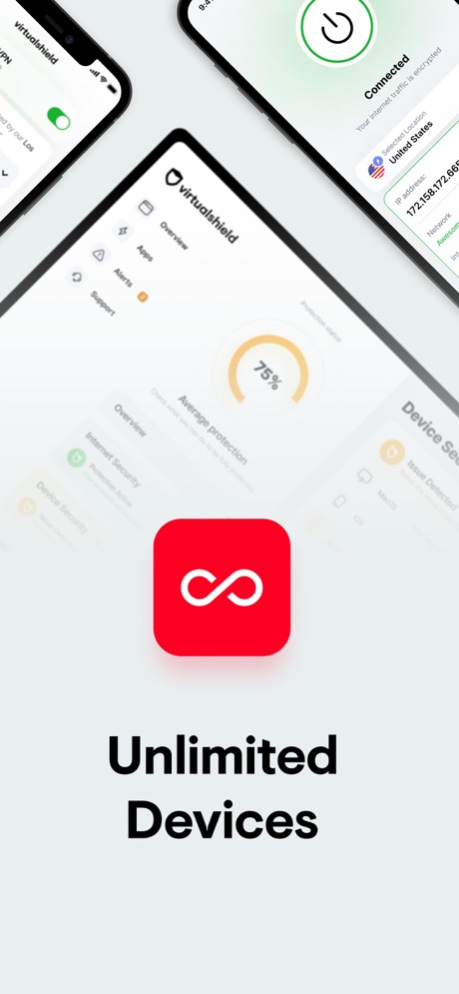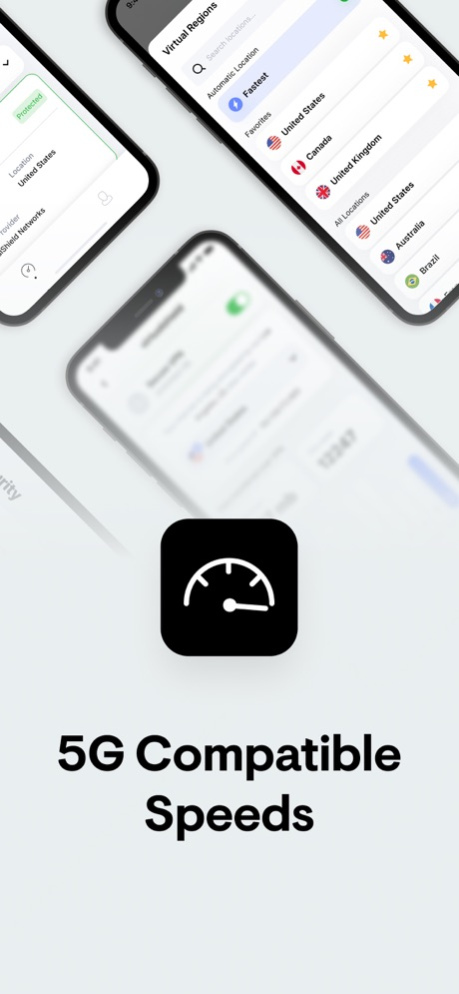VirtualShield 2.2.1
Continue to app
Free Version
Publisher Description
Browse the internet without fear of being hacked, tracked, or monitored.
VirtualShield's industry leading VPN will keep you private and secure when browsing the Internet. We offer you the highest level of privacy by utilizing military-grade encryption and strict no-log policies.
• No-Log Policy
VirtualShield has a strict No-Logs Policy, which means we do not keep any sort of digital record of what our users do online. In fact, everything is encrypted so that you connect to our servers completely anonymously. We take your privacy extremely seriously.
• Fastest VPN Speeds with Unlimited Bandwidth
As internet providers across the globe offer higher in-home internet speeds, it’s important to have a VPN that is capable of keeping up with your high-speed connection. Unlike other providers, VirtualShield does not limit your bandwidth or speed. Our global network and unique infrastructure ensures that we are able to offer you unparalleled levels of access, all across the world. It's always fast, unlimited, and private.
• Simple to Use
Unlike other VPN's, VirtualShield takes only three steps to enable your online privacy and security: download, log in, and connect. That’s it, no technical knowledge required!
• 60-Day Risk Free Trial
We truly pride ourselves in offering industry best customer support. We start by offering 60-days to try our service, risk free.
To contact our 24/7 Support Team please visit support.virtualshield.com or email support@virtualshield.com.
https://virtualshield.com/legal/apple-iap
https://virtualshield.com/legal/privacy
https://virtualshield.com/legal/terms
https://virtualshield.com/legal/eula
Mar 20, 2024
Version 2.2.1
Stability improvements and bug fixes
About VirtualShield
VirtualShield is a free app for iOS published in the System Maintenance list of apps, part of System Utilities.
The company that develops VirtualShield is VirtualShield, LLC. The latest version released by its developer is 2.2.1.
To install VirtualShield on your iOS device, just click the green Continue To App button above to start the installation process. The app is listed on our website since 2024-03-20 and was downloaded 3 times. We have already checked if the download link is safe, however for your own protection we recommend that you scan the downloaded app with your antivirus. Your antivirus may detect the VirtualShield as malware if the download link is broken.
How to install VirtualShield on your iOS device:
- Click on the Continue To App button on our website. This will redirect you to the App Store.
- Once the VirtualShield is shown in the iTunes listing of your iOS device, you can start its download and installation. Tap on the GET button to the right of the app to start downloading it.
- If you are not logged-in the iOS appstore app, you'll be prompted for your your Apple ID and/or password.
- After VirtualShield is downloaded, you'll see an INSTALL button to the right. Tap on it to start the actual installation of the iOS app.
- Once installation is finished you can tap on the OPEN button to start it. Its icon will also be added to your device home screen.